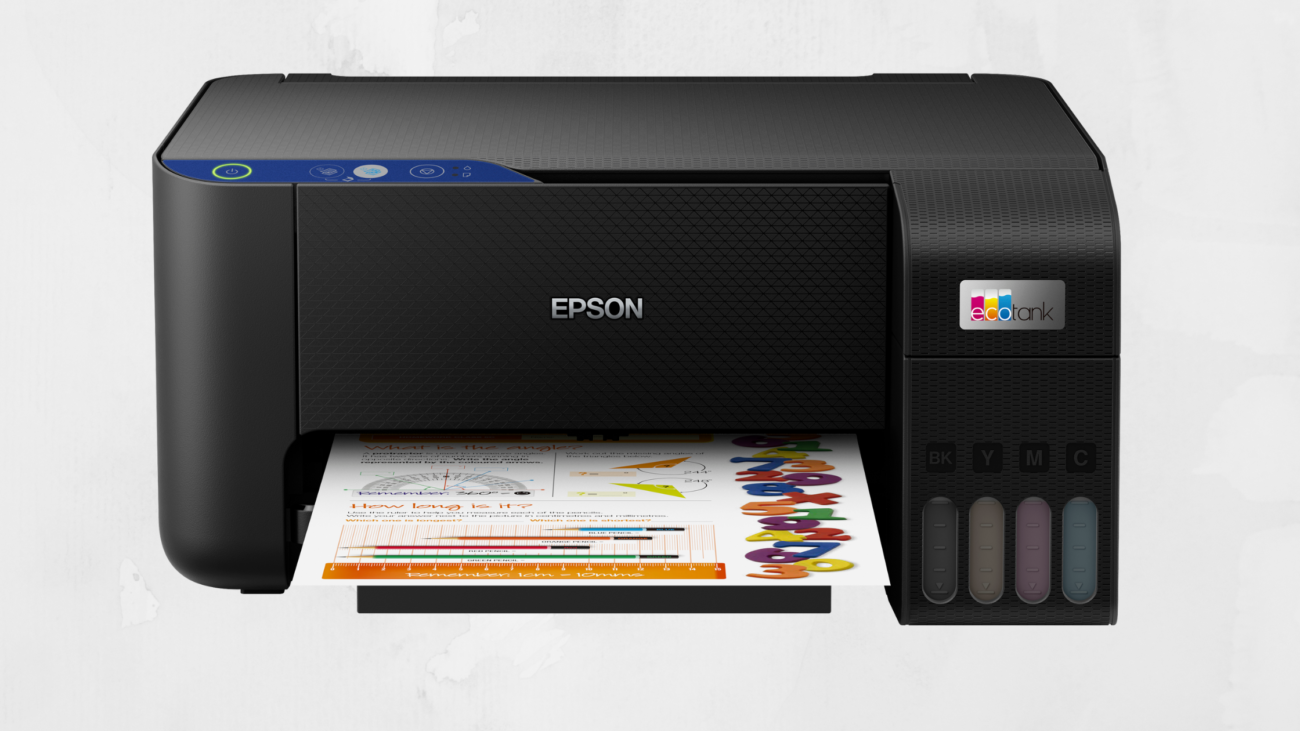Epson EcoTank Printer: Everything You Need to Know Before Buying!

Printers have become an essential part of daily life, whether you’re running a business, managing a photography studio, or simply handling tasks at home. One of the most widely discussed advancements in the printing world in recent years is the Epson EcoTank printer. Known for its refillable ink tank system and long-lasting performance, this printer series promises to reduce printing costs and deliver consistent, high-quality prints. In this article, let’s dive into the world of Epson EcoTank printers, compare different models, and help you decide if it’s the right choice for your needs.
What Makes Epson EcoTank Printers Different?
Unlike traditional inkjet printers that rely on disposable cartridges, the Epson EcoTank printer uses refillable ink tanks. These tanks have a higher capacity and can produce thousands of pages before requiring a refill. This unique system is designed to lower running costs and reduce waste. Many users appreciate the convenience of not constantly replacing cartridges and the overall savings on ink expenses.

Some of the top advantages of Epson EcoTank printers include:
- Refillable, high-capacity ink tanks
- Ultra-low-cost printing per page
- Easy ink level monitoring
- Wireless and mobile printing options
- Reliable and consistent print quality
- Environmentally friendly with less plastic waste
These features make it an attractive option for both personal and professional use.
Epson EcoTank Printers Comparison
When shopping for an Epson EcoTank printer, it’s helpful to compare different models based on print speed, resolution, connectivity, and special features. Below is a simple Epson EcoTank printer comparison chart you can refer to:
| Model | Print Speed (ppm) | Print Resolution | Connectivity | Ideal Use |
| EcoTank L3250 | 10 (B&W), 5 (Color) | 5760 x 1440 dpi | Wi-Fi, USB | Home and personal use |
| EcoTank L5290 | 15 (B&W), 8 (Color) | 5760 x 1440 dpi | Wi-Fi, Ethernet, USB | Office and small business |
| EcoTank L8050 | 5 (Color photo) | 5760 x 1440 dpi | Wi-Fi, USB | Photo printing and studio |
| EcoTank L18050 | 9 (B&W), 9 (Color) | 5760 x 1440 dpi | Wi-Fi, Ethernet, USB | Sublimation and large format |
Each model is built for a specific need, and knowing your purpose can help you pick the best one for you.
Epson EcoTank Printer Ink and How It Works
The heart of the Epson EcoTank printer lies in its ink system. These printers come with four to six refillable ink tanks depending on the model. Users can refill them using specially designed ink bottles. The ink levels are visible from the front, making it easy to track usage and avoid unexpected shortages. Epson’s genuine ink ensures long-lasting, smudge-resistant prints whether you’re printing text documents or vibrant photos.
To refill, just lift the tank cover, place the bottle nozzle into the tank opening, and allow the ink to flow in naturally.
Each bottle is designed with a unique cap to prevent mixing up colors.
Benefits of using genuine Epson EcoTank printer ink:
- Higher print yield per refill
- Crisp and sharp text printing
- Vibrant, fade-resistant color prints
- Minimal ink waste
Epson EcoTank Printer for Sublimation
Another impressive feature is how some EcoTank models can be converted for sublimation printing. Sublimation printing is widely used for producing personalized t-shirts, mugs, and a variety of promotional items. Printers like the Epson EcoTank L1800 and L805 are excellent for this purpose. With the right sublimation ink and heat press machine, users can produce high-quality, full-color designs on various materials.
Before converting, it’s important to start with a brand-new printer and use sublimation ink only, as mixing inks can damage the printhead.
Best Epson EcoTank Printer for Home Use
If you’re looking for an EcoTank printer for personal or home use, the Epson EcoTank L3150 is a perfect option. It offers wireless connectivity, compact design, and affordable ink refills. Whether you need to print school assignments, photos, or work-from-home documents, this printer covers all the basics efficiently without taking up much space.
Key features of the L3150:
- High-resolution printing for text and photos
- Wi-Fi Direct for wireless printing from smartphones
- Low running costs with affordable ink bottles
- Compact, space-saving design
Epson EcoTank Printer Review Highlights
Most users who have switched to an Epson EcoTank printer mention significant cost savings on ink and consistent print quality. Reviews often highlight the ease of refilling ink tanks, wireless connectivity, and minimal maintenance. Some models like the L805 receive praise for photo printing quality, while others like the L3156 are appreciated for office-friendly features like automatic document feeders and fax functionality.
Popular points from Epson EcoTank printer reviews:
- Substantial ink savings over cartridges
- Easy-to-refill ink tanks
- Excellent wireless and mobile printing options
- Impressive photo print quality in models like L8050
- Long-lasting performance with proper care
Final Thoughts
Epson EcoTank printers offer a practical, cost-effective solution for homes, businesses, and creative professionals. With a wide range of models, refillable ink tanks, and versatile printing options, these printers are built to handle everything from simple documents to vibrant photo prints. Whether you’re comparing models, planning to start sublimation printing, or looking for a home office upgrade, an Epson EcoTank printer is a reliable choice worth considering.
Frequently Asked Questions
1. Is Epson EcoTank better than HP?
Epson EcoTank printers and HP printers both have their advantages. EcoTank printers are known for their low ink costs and high page yields, while HP often focuses on fast print speeds and advanced features. If you want long-term savings and reliable quality, the Epson EcoTank printer is often considered a better option for those who print frequently.
2. Does ink dry up in EcoTank printers?
Like any inkjet printer, ink can dry up if the printer is left unused for long periods. However, Epson EcoTank printers are designed with airtight ink tanks to minimize this risk. Printing a few pages every week helps keep the nozzles clear and ensures the ink flows smoothly.
3. Is Epson EcoTank good for photo printing?
Yes, certain models like the Epson EcoTank L8050 and L18050 are built for high-quality photo printing. They offer impressive color accuracy, sharp details, and long-lasting prints on various types of photo paper. The large ink tanks also make photo printing more cost-effective compared to cartridge-based systems.
4. How long does an Epson EcoTank last?
An Epson EcoTank printer can last several years with proper care and regular use. The ink tanks can be refilled multiple times, and with occasional nozzle cleaning and firmware updates, the printer can continue delivering quality prints for up to 5 years or more depending on usage.
5. Why is my Epson EcoTank so slow?
If your printer seems slow, it might be due to high-resolution settings, outdated drivers, or network issues. Adjusting print quality to a standard setting for everyday documents and keeping your printer’s software up to date can help improve speed. Also, using a stable Wi-Fi or USB connection ensures faster data transfer.