Epson SureColor P20500
64-inch printer for fine art, poster and indoor signage production
- Larger ink capacity The SC-P20500 includes the Bulk Ink Solution (1.6-litre ink bags) which results in far fewer ink changes.
- High speed output Impressive print speeds for enhanced productivity.
- Outstanding print quality The UltraChrome PRO 12 inkset includes orange, green and violet inks to provide a wider colour gamut. Black Enhance Overcoat (for deeper blacks) is also included.
- Less user intervention The dust cover helps protect the printhead and media, while Nozzle Verification Technology (NVT) provides reliable reproduction by adjusting the nozzle condition.
- Easy to use The SC-P20500 features a 4.3-inch LCD touchscreen for highly-intuitive operation. Even loading heavy roll media is a simple task, thanks to the roll adapter.
- Ready-to-use solutions The SC-P20500 includes Epson Edge Print PRO, as well as solutions for easier media handling and connection to Epson Cloud Solution PORT.
Description
Print Quality
The Epson SureColor P20500 utilizes the PrecisionCore MicroTFP printhead, the same advanced technology found in the SC-P20000 and SC-P9500 models. It features the UltraChrome PRO 12 inkset, which includes orange, green, and violet inks to expand the color gamut. Black Enhance Overcoat (BEO) technology enhances print quality by providing deeper blacks, improved contrast, and better tonality, reducing bronzing in dark areas on gloss media.
Key print quality features:
-
PrecisionCore MicroTFP printhead for high-detail printing
-
UltraChrome PRO 12 inkset with extended color range
-
Black Enhance Overcoat (BEO) for superior black depth and contrast
Productivity
The Epson SureColor P20500 is a high-production printer designed for efficiency. It boasts fast print speeds and uses 1.6-litre ink bags, reducing the need for frequent ink changes. Compared to its predecessor, the SC-P20000, it requires nearly half the number of ink replacements. Additionally, a self-encrypting 960GB SSD allows users to store and reprint directly from the printer’s touchscreen without a PC.
Key productivity features:
-
High-speed printing for increased output
-
1.6-litre ink bags for fewer user interventions
-
960GB self-encrypting SSD for direct storage and reprinting
Usability
The Epson SureColor P20500 is designed for user-friendly operation. Its 4.3-inch LCD touchscreen provides an intuitive interface, making navigation simple. Additionally, loading heavy roll media is effortless, thanks to the roll adapter.
Key usability features:
-
4.3-inch LCD touchscreen for intuitive operation
-
Easy roll media loading with roll adapter
-
User-friendly design for seamless printing experience
Reliability
Nozzle Verification Technology (NVT) ensures consistent print quality by detecting and adjusting nozzle conditions to prevent clogging. The printer also includes self-maintenance features such as an easy-to-open cover, an interior light near the printhead, and an anti-drying cap for better nozzle protection.
Key reliability features:
-
Nozzle Verification Technology (NVT) for automatic nozzle adjustments
-
Interior lighting and easy access to anti-drying cap
-
Dust cover for enhanced printhead and media protection
Environmental Focus
The 1.6-litre ink bags reduce plastic waste compared to traditional cartridges. The Epson SureColor P20500 is also ENERGY STAR Ver.3.1 certified, emphasizing energy efficiency.
Solutions
Supported by a comprehensive software suite, this printer includes:
-
Epson Edge Print PRO for advanced print management
-
Epson Media Installer for seamless media setup
-
Easy integration with Epson Cloud Solution PORT for remote monitoring
Related products
Epson SureColor P700
Epson SureColor P800
Epson SureColor SC-P7500
Epson SureColor P5000
- Refined printer design — improved dust and static control for reduced printhead nozzle maintenance
- Improved Black density — higher-density Black pigments for a wider contrast ratio and enhanced clarity for both color and black-and-white prints
- Exceptional print permanence — offers next-generation pigment ink technology for up to twice the overall print permanence than our previous generation of ink
- Remarkable detail — Epson PrecisionCore TFP printhead delivers high print speeds with 360 nozzles per color channel, with variable-size ink droplets as small as 3.5 picoliters
- Versatile, productive media handling — automatically switch between the high-capacity front paper cassette and the roll media feeder
- Standard Edition — 10-color UltraChrome HDX Ink set features Orange and Green and three-level Black inks supporting advanced black-and-white photographic printing
- Commercial Edition — includes an all-new Violet ink (in place of Light Light Black) to deliver an industry-best 99 percent PANTONE® PLUS FORMULA GUIDE solid-coated color matching, ideal for commercial and flexographic proofing applications.
- Designer Edition — offers all the features of the Standard Edition, plus it includes EFI® Fiery® eXpress for Epson, an industry‑leading software RIP with true Adobe® PostScript® 3™ for accurate CMYK and spot color printing
- Epson Precision Dot screening algorithm — ensures incredibly accurate control of the sizing and mixing of ink droplets for beautiful prints
- Easy to use — 2.7" LCD panel allows for easy setup, control and maintenance of the printer
- Epson Print Layout — simplified workflow and easy color control. Find this download on the Support tab.
- Optional On-Board Spectrophotometer – Epson SpectroProofer UVS developed jointly with X-Rite automates color profile creation, printer linearization, and proof verification.
Epson SureColor SC P8000 STD
Epson Stylus PRO 9900
Epson Stylus PRO 4900
Epson SureColor SC-F501
Key Features
- Refillable ink solution: 140ml ink bottles can be used, even while printing
- Anti-dust design: Prevents misprints due to nozzle clogging, or time-consuming cleaning cycles
- Auto switch between media: Switch between cut sheets and roll media with ease
- Wi-Fi connectivity: For ease of use; this is a first for Epson's dye sublimation range
- Accounting tool: Easy to use software to accurately calculate print costs

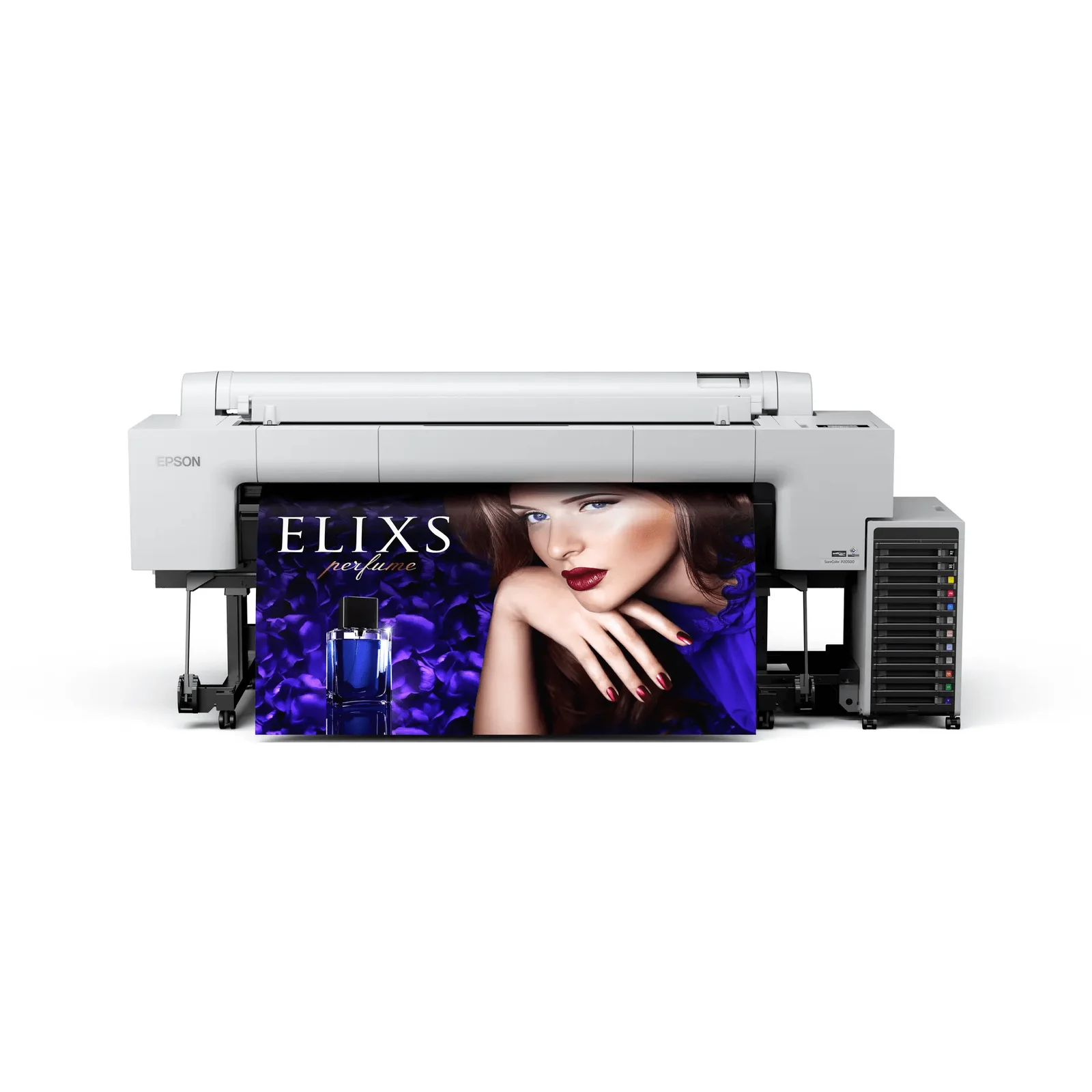



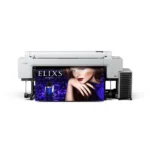












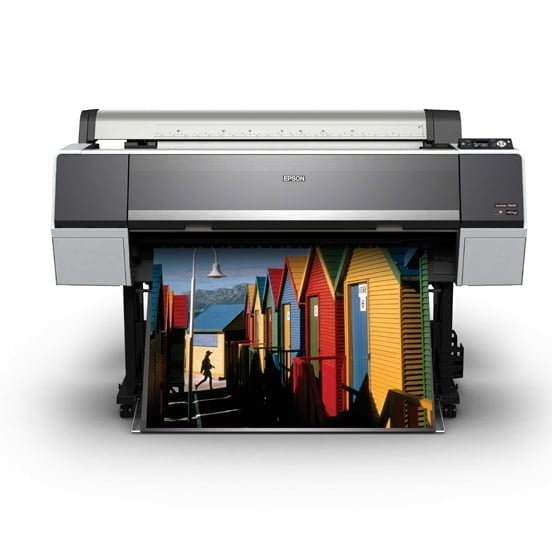







Reviews
There are no reviews yet.